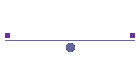






Stringer
The primary premise of Stringer is to take the newly created survey points within Civil3d and join them together based on the point codes, much like the field book import of the Survey database. However, the benefits of Stringer are numerous:
Click on an Icon...
|
||||||||||||||
Key Benefits
|
Visit our New Web Portal
For More Information - info@stringersurvey.com
![]()
A Taste of Some of the commands in Stringer
 |
 |
 |
 |
