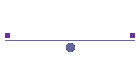
Tips and Tricks
Codes out of sequence for breakline | |
Drawing Cadastral Lines |
Codes out of sequence for breakline: If you use the Stringer command Reorder to Next, the programme starts from the point you select, then finds the next closest point that has the same join code. It then moves to that next point and finds the next closest point, ignoring the previous point. Makes it extremely easy to re-sort point numbers sequentially along a feature line. Of course, you can manually draw a polyline through the points and have the point numbers re-ordered based on their location on the polyline.
Drawing Cadastral Lines: Did you know that using the Draw Cadastral Lines programme allows you to set different units (metres, links, or feet) for the entry of distances). And for different azimuths between plans, type SU to apply a new azimuth to an existing line. So if the line is 35degrees on one plan and 29degrees on a different plan, you can use SU to set this and a temporary coordinate system swing will be applied.